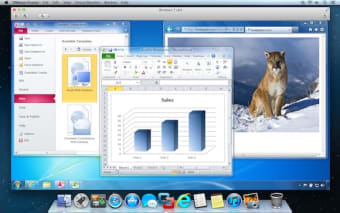Advanced virtualization for macOS power users
VMware Fusion Pro is a professional-grade virtualization tool designed for Mac users who need to run multiple operating systems. It supports Windows, Linux, and other platforms directly from macOS, offering a stable environment for development, testing, or cross-platform compatibility. Now free for all users, Fusion Pro provides an affordable way to operate virtual machines without dual booting or switching devices.
Built for advanced workflows, Fusion Pro includes features like snapshots, drag-and-drop file sharing, and custom network configuration. It’s compatible with both Intel and Apple Silicon Macs, with full native support for M1 and M2 chips. Whether isolating test environments or accessing legacy apps, it offers developers and IT professionals a flexible, high-performance solution.
Powerful virtualization with native Apple Silicon support
VMware Fusion Pro excels at handling demanding virtual workloads. It supports up to 64 GB of RAM and 16 virtual CPUs per machine, allowing users to allocate generous resources for development or simulation tasks. Compatibility with DirectX 11 and OpenGL 4.1 ensures smooth performance for graphically intensive software, while snapshot tools let users roll back to earlier system states with ease.
Mac users benefit from a clean interface and thoughtful integration with macOS. Fusion Pro supports drag-and-drop sharing, dynamic screen resizing, and seamless input switching between host and guest systems. Built-in compatibility with Apple’s VoiceOver screen reader and remappable keyboard shortcuts make it accessible for users with different needs, though some elements still cater more to technical users than casual newcomers.
Fusion 13 and newer also require macOS Monterey or later as the host system for full compatibility. The app also enables vTPM, secure boot, and other features essential for modern OS virtualization. While VMware Fusion Pro includes command-line tools like vmrun for scripting and VM management, it doesn’t offer the same level of automation or orchestration features seen in enterprise-focused platforms. Developers can still automate basic tasks such as launching virtual machines, managing snapshots, or syncing folders, but complex workflows and DevOps integration may require external tools or more advanced infrastructure than Fusion natively provides.
A serious tool for serious Mac virtualizers
VMware Fusion Pro offers professional-level virtualization with broad OS support and strong macOS integration. Its advanced features and solid performance make it ideal for software testers, IT admins, and cross-platform developers. While it’s not as beginner-friendly as some competitors, it remains one of the most powerful and now cost-effective options available for Mac-based virtualization.